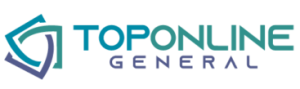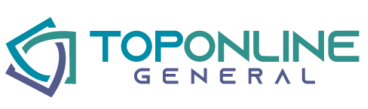Although Mac users don’t need to be as concerned about security as Windows users do, it’s not accurate to say that Macs don’t get viruses and there are potential weaknesses.
Ironically, having better security led many of us to buy Macs and this, in turn, meant cybercriminals gave them more attention.
So, how can you protect your Mac and improve its security?
Here’s the list of helpful tips for you.
Enable the Firewall
Connecting your Mac to the internet is essential to perform a range of functions. However, it also exposes your Mac to security risks. Luckily, the Mac operating system includes an integrated firewall that serves as a protective barrier between your data and cyber threats.
While it’s built-in, you must still enable it. You can customize the settings, but some experts suggest enabling “Automatically allow built-in software to receive incoming connections” so updates can take place, and “Enable stealth mode” which helps block hacking attempts.
There is a further internet connection you need to secure if you also have an Apple TV. An ideal way to protect this cyber gateway is with an Apple TV VPN.
Enable 2FA (Two Factor Authorization) on your iCloud account
Whether you use a Mac, iPad, or iPhone, you can use the iCloud services to locate and lock your device remotely and sync features. The problem is that if a hacker obtains your username and password, they can do those things too!
If you enable 2FA on your iCloud account a cybercriminal will also have to obtain and enter an additional 6-digit code. This is an effective double lock or security later to keep your data safe.
Enable FileVault
All Mac devices store sensitive and personal information in files. If someone gains physical access, they can look at (and steal) your information such as passwords and photographs without needing your password or login.
Apple has provided a solution: FileVault which is an encryption tool. This means that even if someone accesses your device, your files are safe because the entire disk is encrypted. All you need to do is enable the tool and remember your password.
Keep your Mac and its apps updated
Cybercriminals are constantly probing for weaknesses they can exploit. As a result, operating systems, hardware, and apps are subject to frequent updates to stay ahead of hackers. Updates on your device are vital and easy to do by setting automatic updates.
In addition to the Mac apps, you should also check third-party apps for updates. A legitimate app that’s not from a Mac store that’s not updated could allow malware in. This would affect the entire device. Most of these apps will notify you that updates are available.
Turn off Wi-Fi, Bluetooth, and shared services when not in use
It’s important to turn off Wi-Fi, Bluetooth, and sharing functions. Even if you are not actively using these features, they can be tracked. This is because they still transmit small amounts of data which allows hackers to identify your device. Disable them until you need them.
Equally, the ability of your Mac to share files and devices such as printers is a boon for some. However, this function is also a potential gateway for cyber-attacks. If you don’t need to use the functions (ever or at the time), disable them.
Lock your screen and turn off your Mac
Your Mac has a secure operating system and an encrypted disk, you have set up a strong password, and you have enabled, or disabled, the features discussed. All of this, though, is useless if you don’t log out, lock your screen, and turn off your Mac when not in use.
It may be inconvenient to have to start your Mac each time but not as much as having a hacker just ‘walk in’ to an open device and have a look at any data on display. A sophisticated cybercriminal may have time to install malware while your Mac is unattended.
Wrapping Up
You shouldn’t become complacent because Macs are more secure than Windows-driven devices. Unfortunately, they can still be breached.
Being aware of where potential weaknesses lie will go a long way to help you stay safe. Importantly, enabling integrated Mac security features is quick and easy and makes an enormous difference.
Fortunately, there are things you can do to further boost security on your Mac and protect your data:
- Enable the Firewall.
- Enable 2FA on your iCloud Account.
- Enable FileVault.
- Always update your Mac and its apps.
- Turn off Wi-Fi and Bluetooth and disable shared services.
- Always lock the screen & turn off your computer.
Follow these tips and keep your Mac safe!