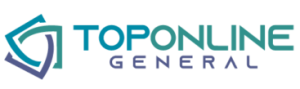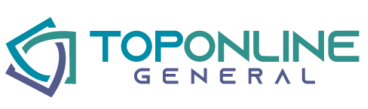Content surrounds us, but for all its wealth and easy access to it… Finding great content has turned a bit into digging for gold.
If you’re also experiencing a bottleneck in finding relevant content, then you need an RSS reader in your arsenal to push past this challenge.
Discovering and Following The Best Content Might Be Challenging
However you define best (we’ll get down to the criteria in just a bit), there are a few barriers along the way to obtaining. Mainly there’s too much content available on the Internet and we’re only presented the tip of the iceberg. Depending on your social interaction and past searches, the bubble you’re in solidifies and you’re presented with the same type of content over and over again.
That makes it difficult to discover anything new. Not to mention, there’s a lot of articles and posts that are, for a lack of a better word, worthless.
What To Look For When Choosing Sources Of Information?
What should be the criteria to revamp your digital reading and search habits? Which habits you should embrace?
In looking for high quality content, there are three main criteria to abide by.
Relevance
Is this important? You see celebrity gossip, when you care more about international politics.
Is this in line with your interests? You’re fascinated with science articles, but somehow still get sports articles.
Is this useful? You want to follow industry news to stay ahead of the job, but instead your feeds suggest entertainment news and clickbait.
The information you receive should be completely tailored to your interests and needs.
Trustworthiness
Can you trust what you randomly come across? That’s one of the biggest challenges to discovering useful information. It can be as simple as reporting the wrong facts on accident or writing an article based on false research and historical anecdotes, or it can be much more sinister.
Fake sites created with the sole intention to spread misinformation, which are designed to resemble actual news sites for instance.
Not everything you read on the Internet is true. It’s a maxim we should all remember before either reacting emotionally or taking action online.
Not biased
Human bias is inevitable. When you opt to follow the material written by a journalist or a writer, then you align yourself with their point of view and receive their ideals in the mix. However, bias can create a very warped narrative based on personal agenda.
Fox News has regularly done this to a point where the network has been sued multiple times. The most notable example is the case against host Tucker Carlson.
Search Great Content with RSS Feed Reader
RSS feed readers are the perfect tool to control what you read and when you read it without any of the distractions associated with social media, meme sites, forums and cluttering newsletters. It’s a home to house all your content without having to hop from site to site, and gives you the power to filter and automate information any way you want.
Inoreader has a lot of features that help you arrive at the information you want in seconds and has a browser extension available whenever you need to make a quick check, save a particular article or subscribe to a site. All done in seconds.
Saves you time
RSS automates the reading process. We mentioned how content from multiple sites is syndicated to one dashboard. No more having to cycle through the same number of sites multiple times per day and check on any new updates. Unlike social media, RSS readers display updates in the order of publication, so you have a chronological order.
Suitable for quick browsing and even quicker reading without the clutter of media files and any annoying pop-ups. What’s more you can add specific filters that only display a certain type of content, which further declutters your reading.
Inoreader is a prime example of this automation type.
Makes you more productive
Advanced RSS readers have moved beyond a form of bookmarking and into productivity tools in their own right. We’ve mentioned filtering, but Inoreader has much more to offer. Follow all types of media from Twitter accounts and subreddits to podcasts and YouTube channels. Thanks to the support of regular expressions and integrations with Zapier and IFTTT, you have the freedom to create a number of action chains triggered by a single condition.
That’s the power of RSS reader. Inoreader also has built-in social sharing buttons, so you can spot, read and share an article on a number of social media platforms all within your RSS feed reader.
Keeps you up-to-date with the news
Everything we’ve discussed above applies quite well to managing your news consumption. You’re in charge of what headlines get to you, what sources you follow and how you receive news. There’s a great filter available at Inoreader, which removes duplicated headlines. It’s normal when you’re following several news sources that they’d all write about significant news stories and world events so you’re left scrolling past identical headlines.
Inoreader shows you only the most important headlines without clogging your feed with clones – all thanks to Duplicate Filters.
Receive only the information you want to
Last but not least. We’re all a little bit at the mercy of algorithms in our daily digital existence.
What pops up on Facebook or Twitter is more or less pre-determined on interests and previous activity on the site. The absence of a chronological order is also a factor. Naturally, this leaves us a bit stranded and subject to receiving posts and information that neither interests us nor is relevant. Even Google search delivers results based on your digital profile.
RSS clears out the white noise and helps you get to the content you want. Discovery is a great part of the RSS experience as of late. Inoreader has perfected its discovery mode and internal searches to give you access to all you need to know.