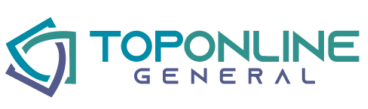The worldwide web is a harsh environment, filled with dangers for both systems and surfers. Among the many types of attacks and viruses out there, the Search Baron Virus on macOS is frustrating. This malicious and unwanted software has the power to manipulate and redirect inputs, causing a threat to both users and the technologies that target users apply to access the web. If you have this issue or are just looking to equip yourself with the knowledge needed to combat this virus, we have an intro to dealing with it and enjoying safer surfing on the web.
What Is the Search Baron Virus?
Search Baron Virus is a cyber attack that targets browsers that are installed on your device. This could be Google Chrome, Firefox, Safari, or any other trusted browser that you use to search the web. It works by an attacker taking over the browser via the operating system’s hijacking. Once the hackers take control, they manipulate requests to redirect searches directly to Bing. The pains that come with this virus are unwanted ads and programs that quickly make their way onto infected browsers’ computer screens.
Effects of Search Baron Virus
If you’re not sure if your system has been infected, there are a few ways to tell. First of all, you’ll notice that your device is running slower. Second, you’ll start to see more ads than usual, most coming from unknown third-party sites. Hijackers could possibly capture cookies as well. If they do, they will have access to your information saved from other sites. Using this information, they could log in to your accounts, approve the download of unwanted software, and more.
How to Get Rid of Search Baron Virus
So, if you have been infected, the first thing you should do is not to panic. Computer viruses are becoming more common with an increased online presence of users, so the methods to combat them are getting better and faster. You’ll only have to do some software removal and then download it again, ridding your computer, device, and search engines of this virus. To wipe the Search Baron Virus from the system completely, you should:
1. Backup Your Files
Do not skip this step. The last thing you want to do is change settings and restart your computer running the risk of losing your files. Choose a safe location and an effective means to backup so that you can start the removal process with ease.
2.Uninstall Search Baron
Because Search Baron is a downloaded software on your device, you’ll need to remove it. To remove it:
- Click on ‘Go’ and select ‘Utilities’
- Find ‘Activity Monitor’
- Scroll through and look for suspicious activity and searches
- If activity is found, select ‘Force Quit’ to stop it immediately
Now that you know there is some unwanted activity, you can remove Search Baron Virus by:
- Going back to ‘Go’
- Finding ‘Applications’
- Look for suspicious apps that you did not download or approve or that have a suspicious appearance
- Select it and ‘Move to Trash’ to remove it from your device altogether.
You can use the same process by visiting the option for ‘Accounts,’ scrolling through, and looking for any activity that seems strange or out of the ordinary for your usual surfing habits. You can also do the same with all of the files on your device, looking to make sure that there are no strange downloads that you might not have approved.
A Few Things to Consider
Keep in mind that the key to removing the Search Baron Virus is patience. You’ll need to spend much time scrolling through and searching, so remain calm and take all the steps needed to remove the bits of the virus from the system. It may work better for you to split up your search.
There are also other ways of removal, including scans of your device that may detect unfamiliar activity or unfamiliar downloads. These advanced methods could save you time, but they will cost you some money. So, it depends on you and your budget which path to follow.
Read Also: 5 Good Reasons Why You Really Should Use VPN