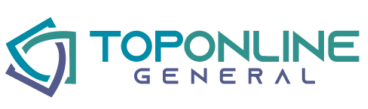What is Network File System (NFS)?: Sharing is a virtue that we learn early in life. The foundation of the Network File System (NFS) is sharing. NFS is a client/server Internet Standard protocol that Sun Microsystems created in 1984 to provide shared, initially stateless, (file) data access to LAN-attached network storage. NFS gives users the ability to view, store, and update files on remote computers as if they were locally stored.. On the back end, POSIX file access commands supplied by programs are converted into NFS server requests that return metadata, data, and status by NFS client software. NFSv4, NFSv3, and NFSv4.1 are now the most widely deployed versions (client and server). We are share about NFS, check out below.
What is Network File System (NFS)
The Network File System (NFS) protocol was created in the 1980s to enable server-to-server remote file sharing. There are various NFS versions. Most people use NFS v3. NFS is easy to use and manage, and all that is required is a client in the kernel that supports NFS mounting.
Benefits of Using NFS
NFS has developed over time to enable higher levels of security, improved file sharing (locking), and improved performance (caching). Furthermore, it is a network file-sharing solution that uses the current internet protocol infrastructure and is reasonably priced and simple.
The advantages of the NFS service at this time are as follows:
- Because several clients can access the same files, everyone on the network can use the same data and access remote hosts’ files as if they were local.
- Since computers share their software, local disc space is no longer needed, which lowers the storage cost.
- Data is consistent and reliable since it can be read by all users and is always up to date.
For all users, mounting the file system is transparent. - Thanks to support for heterogeneous settings, you can use interoperable components and run mixed technologies from several suppliers.
- The concentration of data reduces the administrative burden on the system.
- Fewer detachable discs and drives are lying around, which is always good for security!
How Does Network File System Work?
The “mount” command, which specifies client and server software choices or attributes, is the fundamental starting point of the NFS client-server protocol. NFSv4 is a stateful protocol, and the mount command allows for the specification of more than 30 different variables, including read/write block size and the protocol to be utilized. Security protocols verify client access to data files and security settings, among other things.
Software features for the NFS protocol that are particularly intriguing include security support, shared file-locking capabilities, and cache choices. For shared file access to function, both files locking and caching must be appropriately defined. Unless both (or rather all) clients use the mounted file system’s SAME locking parameters and caching settings, NFS storage server, When another host tries to access a file (read or write) that is only present in one host’s cache, the data it reads may be inaccurate.
Access to shared files was intended to be supported by file locking. That occurs when more than one program or (compute) thread accesses the same file. Shared file access can occur on a single host (with or without multi-core/multi-thread capabilities) or on multiple hosts accessing the same file using NFS.
Disadvantages of Network File System
The current NFS Internet Standard has several issues that may or may not be resolved in the future. For instance, some reviews of NFSv4 and NFSv4.1 assert that these versions have low bandwidth, poor scalability (which was improved with NFSv4.2), and that NFS slows down when there is a lot of network traffic. More examples follow:
Security
Security is of the utmost importance given that NFS is built on RPCs, which are fundamentally unsafe and should only be used on a trustworthy network behind a firewall. Otherwise, cyber threats will be able to compromise NFS.
Request Activity
The NFS client-server protocol, often known as protocol chattiness, requires a lot of request activity to be set up in order to transfer data. For someone actively working with today’s AI/ML/DL workloads, which consume a huge volume of little files, To read and write data, the NFS protocol requires a large number of minute exchanges or steps.
Complexity
File sharing involves a great deal of complexity; configuring and establishing proper shared file access through file locking and caching is, at best, difficult. On the one hand, it increases the amount of protocol overhead, which causes the chattiness above. It can still be greatly improved, though, as any host’s mount command for the same file system can easily go wrong.
Parallel file access
Parallel file access is now necessary since programs deal with larger files, and NFS was originally developed as a sequential access method for shared network files. Although it was included in NFSv4, few clients have yet to implement it.
Block size restrictions
Block size restrictions—According to the current NFS protocol standard, a read or write request may only transport up to 1MB of data. One megabyte of data was a lot in 1984, but not anymore. Certain applications require the delivery of GBs rather than MBs of data.
These are our top five issues with NFS, while there are others. Yes, it is simple to increase the block size limits; however, doing so would require adjusting and possibly rethinking the timeouts. Parallel file access is indeed coming. However, the issues with protocol chatter and file sharing (locking-caching) mentioned above are far more challenging to resolve.
Conclusion
NFS has been successful for more than 35 years. It’s questionable whether NFS can be saved in the small file environment of today. However, we believe the chattiness issue is too pervasive in the protocol design to be completely eradicated. Additionally, NFS either needs to fully enable shared files or not; attempting to accomplish both is a recipe for failure. I hope you got all explain related to NFS in above article.