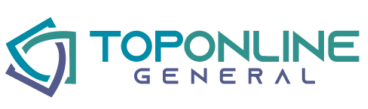How do you become an iOS app developer and start to earn $126k on average annually?
The demand for iPhone and iPad development increases every year as does the basic salary. A recent survey found that the lowest-paid positions started at $96,794 while the top reached $148,353.
But everyone has to start somewhere so what do you need to do to become an iPhone app developer?
This article breaks down the 7 steps you must follow for iPad and iPhone app development. From purchasing the right computer to installing an IDE, you’ll discover what’s required to start coding.
Read on to learn all about iOS app development and how to submit your first app.
1.Purchase an Apple Mac
Unlike Android development, if you want to create an iOS app you need a Mac.
The reason for this is that the development environment Xcode only works on macOS. Without it, the apps won’t be digitally signed which means they won’t get accepted by the App Store.
This doesn’t mean you need a high-performance iMac Pro, however.
MacBook laptops are perfectly adequate to develop on. You can bag a bargain by visiting https://setapp.com/lifestyle/holiday-gift-ideas-for-apple-fans. Also, remember to purchase an iPhone or iPad if you want a real-world feel when testing your apps.
If you don’t wish to buy an Apple computer you can also use a virtual machine that runs macOS.
You’ll need an Apple developer account, VMWare or VirtualBox, a USB 2.0 port, and XCode 10.1. It’s a bit of a hack, and to be honest, Apple may crack down on this option in the future.
2.Install Xcode
Xcode is Apple’s integrated development environment or IDE. Using its tools, you can create apps for iOS, macOS, watchOS, iPadOS, and tvOS.
Its rich feature set includes:
- Advanced code completion and folding
- Warning and error message bubbles
- Grouped asset catalog
- Git-compliant version editor
- Graphical debugger
Xcode is essential for you to develop an iPhone app but the good news is it’s free to download. The latest version’s also designed to work with macOS Big Sur for easier font reading.
3.Learn Swift Programming
iOS works with two distinct programming languages: Objective-C and Swift.
Objective-C was Apple’s traditional route to creating apps but suffered from complex syntax and wasn’t easy to pick-up. Swift was launched in 2014 to overcome these challenges. It’s open-source and now drives modern iOS development.
Developers moving to Swift will see a clean and easy-to-use interface.
There are no more semi-colons to worry about. Named parameters are simple to spot and maintain. Modules eliminate headers and everything’s UTF-8 based for international compatibility.
Take time to learn Swift and you’ll soon develop an iPhone app that works well on any device or screen size.
4.Research SwiftUI
SwiftUI is Xcode’s user interface development system. The framework includes views, layouts, and controls so users have a consistent way to access apps across their devices.
You can manage the flow of data and capture events like:
- taps
- gestures
- long-presses
- swipes
- rotations
Using SwiftUI lets you create one interface that works on iPhones and iPads.
The split-screen view shows your code and the corresponding graphical UI. Any changes automatically update the other pane.
5.Study Basic iOS Design Principles
Apple demands that their iOS app developers maintain a high standard when it comes to aesthetics.
To ensure this, they promote 3 design themes:
- Clarity – text and icons remain legible throughout the app
- Deference – fluid and engaging interfaces
- Depth – distinct layers of functionality without becoming overbearing
Apps must also mirror Apple’s design principles.
An application’s aesthetic integrity should balance form with function. Interfaces should remain consistent at all times. The app should provide contextualized feedback to the user and give them full control.
Be sure to fully research these topics or face rejection when you submit your app.
6.Build a Basic App
Once you’ve installed Xcode and learned the basics of Swift and SwiftUI it’s time to compile your first app.
Connect your computer to your iOS device or use a simulator and execute. Xcode will check for any errors then compile the code for you to test. You can then interact with your buttons and interfaces to ensure the app works.
Remember that the debugging process is a vital part of development.
Make sure to check your code line by line. Use Xcode’s debugging tools to set breakpoints when testing different use cases.
Building a quality product means more satisfied customers. And less chance of being pulled from the App Store.
7.Publish to the App Store
Before submitting your app to the App Store, you need to sign-up for an Apple Developer account.
This comes at an annual cost of $99. You can check your enrollment status on the Apple website but it should get approved within 24 hours.
When your app’s ready to launch, you can upload it to App Store Connect for Beta testing.
The TestFlight service lets you invite testers to download and use your app before it goes live on the main store. This is a great way to capture bugs and will reduce the chance of submission failure.
Apple’s submission guidelines are based on technical, content, and design criteria.
You also need to create an app product page and add your app icon, name, description, screenshots, and previews. You also need to upload your privacy policies including any third-party details that collect user data.
Once Apple accepts your submission your app will go live!
iOS App Developer Tips and More at List Absolute
Becoming an iOS app developer requires the right computer, IDE, and coding skills. Most of all, it demands time and hard work.
Now you know how to develop an iPhone app, why not strive to create something better?
Hundreds of companies want to hire iOS app developers every day. But they only want the best. Show them what you can do.
Learn more iOS app developer tips and iPhone app development in the Technology section.
We have dozens of articles on iPad and iPhone apps including how to market them. Follow us on social media and share how this piece has encouraged you to become a developer.