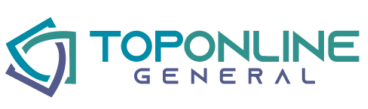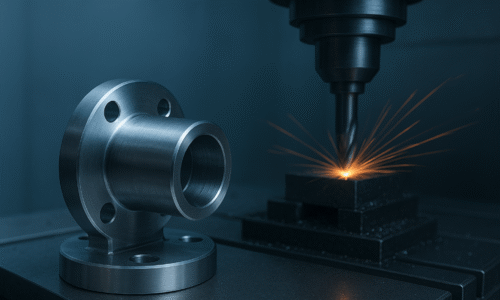Are they worth paying for?
There are over 5000 miles of toll roads in the United States.
Toll roads (or turnpikes) have been around for a long time. The first toll road
in the US – the Philadelphia and Lancaster turnpike – was constructed in
Now, over 100 turnpikes stretch across highways, express lanes, bridges,
and tunnels in at least 35 states. Chances are, if you’re traveling across the
country, you’ll encounter at least one toll road on your journey.
You may be familiar with tolls and how to pay for them, but things can be
more complicated if you’re planning to drive a new route or road trip across
the country.
As of 2021, the Federal Highway Administration reported 111 separate
interstate system toll roads. And because there isn’t one universal tolling
system, there are multiple payment operators – making it tricky for drivers
like you and me.
For example, there’s E-ZPass on the east coast, SunPass in Texas, and
FasTrak in California, to name a few.
Planning your route
If you’re headed to a new state or on a road trip, the first thing you’ll want to
do is identify the toll roads on your journey.
If you drive through toll roads without paying, you could end up with a toll
violation waiting for you when you return home. In this case, you’ll have to
pay the original toll plus a hefty fine.
And be warned – a toll violation could put you $250 out of pocket in Texas.
That’s one way to ruin a road trip!
Luckily, several apps can help you plan for toll roads.
Apps that help you plan for road tolls:
Google Maps
Google Maps is a navigation app that can help you identify tolls on your route.
The great thing about Google Maps is that you even select to avoid tolls altogether.
Simply type in your destination, and Google Maps will provide you with a tolled or un-tolled route to your destination (depending on what you have selected). Keep in mind that the toll-free route will likely involve longer
traveling time.
Until recently, Google Maps hasn’t provided a price estimate for tolls along the mapped route. However, a new update is set to see Google Maps add toll road prices alongside extra map details, like stop lights and stop signs.
Uproad
Uproad is a toll payment app that includes a built-in trip calculator for tolls on highways, tunnels, and bridges.
Set your starting point and destination and Uproad will estimate your toll costs along with the trip distance and time. Uproad will also keep a running
total of your toll costs as you drive.
Tollsmart
Tollsmart works as a free toll calculator to help you plan your journey and estimate toll fares for different routes. Tollsmart is also available for several
other countries outside the US.
Toll Road Payment Options
Here are the most common ways to pay for tolls:
Transponders/Tags
Many toll systems across the US utilize a tag or transponder, which is activated whenever your vehicle passes through an associated toll lane.
E-ZPass, found mostly in the northeastern states, is the most widely used toll payment system. An E-ZPass tag or transponder is linked to the driver’s bank account. It attaches to either the license plate or windshield of the vehicle.
Every time the driver’s vehicle passes through an E-ZPass associated toll
road, the necessary fee is deducted from their linked account.
However, E-ZPass isn’t compatible with every toll road across the US, which is why you need to plan ahead.
Cash/Debit Credit Card
If you don’t travel toll roads regularly, you may not want to register for a transponder.
In some cases, you’ll still be able to pay manually at toll booths with cash or credit card. However, many toll companies have converted to an electronic system only.
License Plate
Often referred to as ‘Pay by Plate’, ‘Toll by Plate’, ‘Pay by Mail’, or similar.
Most, if not all, toll operators will allow you to register your license plate in their systems so that you can pay your toll online, or they can send you your charge in the mail.
You can usually set up payment in advance for future toll crossings.
Otherwise, you’ll have a window to pay once you use a toll road before you’re charged a violation.
If you pass a toll road with an unregistered vehicle, the toll bill will still be mailed to wherever the vehicle was last registered to. You just won’t receive
any of the benefits or discounts that toll operators often offer to registered vehicles.
Toll Road Apps
Toll road apps are the modern way to pay tolls, and they could potentially end up replacing all other payment methods as they are far more convenient.
Most toll road apps allow for pre-payment of road tolls so that you don’t have to worry about toll violations.
Road toll apps make use of your phone’s GPS as opposed to a tag or transponder. Once you’ve created an account with one of the app companies, you usually don’t even need to have your phone on you. The toll will still be picked up.
Our Top Toll App Picks
All of these apps work by registering your license plate.
Uproad
Available in 39 states, Uproad has the widest coverage of all the toll road
apps we have reviewed. You can check out their coverage map here. An
excellent app for road trips, Uproad covers over 100 toll roads.
Download the app, set up an account, and hit the road! Uproad’s Toll Alert
feature will ensure that you never miss a toll again.
Peasy
Peasy currently has toll road coverage across 18 states, including California and Florida.
PayTollo
Similar to Uproad, but with limited coverage – PayTollo is available in 14
states.
PlusPass
Originating from Texas, PlusPass is currently only available in 8 states.
PlusPass provides an option to top up your account using cash
GoToll
GoToll is less established than the other apps we reviewed. It currently only
covers 6 states.
Pricing
Uproad
Basic: FREE
Pro: $4.99/month
With Uproad’s free Basic plan, you’ll be charged a 15.9% transaction for each toll. Their Pro Plan is optional, but it allows greater payment flexibility
(debit/credit, PayPal, or Venmo) and has an auto-refill feature.
With the Pro plan, the toll transaction cost is cut down to just 4.9%.
PayTollo
PayTollo requires you to have a $25 minimum starting balance. Tolls are
deducted from your preloaded amount plus the transaction fee, which is
$0.40 for each toll.
There is also a 4% recharge fee every time you top up your balance.
Peasy
Peasy charges an annual fee of $30 plus an additional $1/month per vehicle (limited-time promotional deal).
For tolls under $3, a $0.16 additional charge is incurred. For tolls over $3, this charge increases to $0.33.
GoToll
For each toll road crossed, you will be charged the price of the toll plus an
$0.85 service fee.
PlusPass
You will be charged the price of the toll plus a 15% convenience fee. For cash top-ups, you’ll also be charged a recharge fee of $2.
Are toll apps worth paying for?
This will come down to how often you use toll roads and how often you value your time.
If you travel toll roads frequently, then a toll app could be very useful.
If you’re planning a road trip – then we definitely recommend a toll road app
like Uproad. It will certainly make your trip much easier.